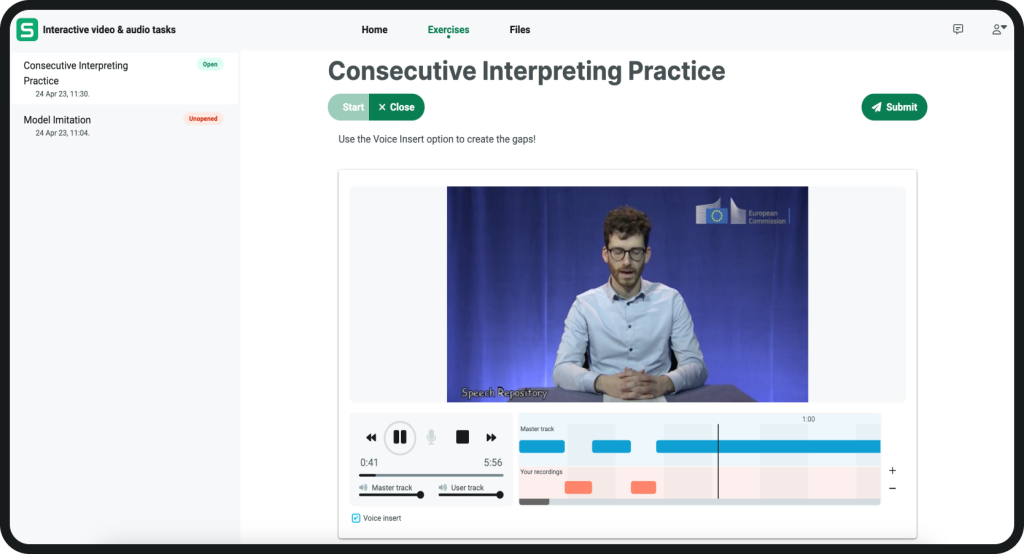The exponential growth of video-sharing sites and apps such as TikTok and YouTube has transformed the media landscape. It has also placed increased focus on video as a medium for language learning and teaching, particularly given the major role that input plays in second language (L2) acquisition.
Video (and TV content) are particularly rich sources of L2 input, giving learners easy access to authentic native language content and “real-life” language use in context. As outlined below, an increasing body of evidence also suggests that viewing video content can have a positive effect on key language skills.
However, standard video content only really facilitates one-way communication. Students watch and soak up the content but don’t really interact with it – other than to press pause or play! New tools are now springing up to address this. They aim to add new functionality to make videos interactive and that awakens their true potential for language learning.
In this article, we’ll explore how interactive videos can benefit language learners and how to create engaging interactive video activities that cater to different learning goals.
Enhancing core language skills with video
Using video as a language tool delivers many benefits for students. They are able to practise listening to their L2 being spoken by native speakers and to try and follow along with the dialogue and conversation. This also helps to introduce new grammar structures and additional vocabulary. Lindgren and Muñoz’s 2013 research evidences video having a positive effect on learners’ listening and reading proficiency, whilst Peters 2018 identifies a similar impact on their vocabulary knowledge.
Lin 2014 also highlights video’s importance in exposing learners to authentic language use, whilst Rodgers 2018 argues that the combination of different input modes (e.g imagery and audio) may also stimulate various aspects of second language learning such as comprehension or vocabulary.
Moreover, videos can be an effective pedagogical tool for language teachers. Teachers can use videos to supplement their lessons, providing students with additional opportunities to practise their language skills.
Universal appeal and cultural awareness
High-quality video appeals to all learners and has usually been specifically developed to capture viewers’ attention and interest. This is evidenced in a number of research studies (e.g. Kuppens 2010), which show that viewing TV and videos in a foreign language is a popular out-of-school activity for many learners.
Part of that appeal is, of course, that the content is authentic – it features real people, using real language in a variety of real-life situations. Students are immediately able to picture themselves in the setting and being part of the conversation, which is incredibly motivating! Students also get accustomed to hearing a variety of different accents and a wide range of slang and idioms, which help them to keep their language fresh and up-to-date.
Beyond language, the use of video can also bring a new culture or location to vivid life for students, particularly those who have never visited a country in which their L2 is spoken. Video also offers a powerful way to introduce students to some of the ideas and cultural norms that exist in different cultures and which help explain how and why their L2 is formulated and used as it is.
What are interactive videos then?
Yet despite these advantages, watching a normal video is basically a passive activity. It is effectively the same as the lecture model of teaching, but instead of listening to a teacher, students simply watch the video content. Interactive videos enable teachers to take video content to the next level by using an online app to enrich the video with a range of interactive activities.
Such tools also help teachers redesign standard “watch this video” lesson content into something that is engaging and motivating for learners. These interactive features include open-ended and multiple-choice questions, pauses, and additional links and text. Learners are therefore not just watching a video but also have to produce language, respond to comments or prompts and access / work through linked external materials.
As a result, students watching a tailored interactive video have “more responsibilities” (Uemura, 2015) and are more active when doing so. Part of that activity is also highly social as cohorts work together and share insight / feedback on the work they’ve completed. As Stigler et al. (2015) notes, “what has so far been characterised by passive watching with minimal discussion or review can now be made personal, interactive, and informative for both teachers and students.”
Creating interactive videos is straightforward, with a variety of online tools available to help. Platforms like Vimeo offer free guides and resources, while interactive video tools like Spott, Wideo, Edpuzzle, Eko, ThingLink, and Playposit are widely accessible and easy to learn.
Create interactive video and audio activities with Sanako Connect
Sanako Connect product can also help language educators develop interactive videos for students to use. Unlike the others referenced above, it is grounded in language learning and has been specifically developed to support language educators and their students.
As an example, one of Connect’s most popular features is its ability to use any existing video or audio files as a master-track for interactive video and audio tasks. Students are then prompted to respond orally to whatever they see/hear. This functionality allows language educators to create many different interactive language learning activities for their students to work through
A video clip of a news broadcast about a UN Conference or similar global event could, for example, be easily added to Connect. Students could then be tasked with reviewing the clip and interpreting it in their target language by simply clicking the record button (simultaneous interpreting practice). Alternatively the unique ‘voice insert’ option enables learners to insert gaps into the original video clip – this pauses the source video/audio and allows students to insert their responses into these gaps – in essence this helps students to practise consecutive interpreting or simulate a lifelike dialogue with the original video content.
This feature works in the same way with audio files and so allows teachers to create a range of interactive tasks that require students to respond to key prompts. Teachers can also create their own audio or video files directly in Sanako Connect and can then use them as the source for such interactive video and audio tasks.
In addition to interpreting tasks, the above approach could equally be used for interviews in students’ target language, to simulate a real conversation, to create additional opportunities for spontaneous speaking practice or to spark reading comprehension or writing tasks.
One of the other great benefits to this functionality is its flexibility and how it can also work in a more restrictive educational setting. It could work well with oral assessments, for example, where teachers limit the amount of attempts or the time of time that students have before submitting their responses.
In addition to creating these asynchronous tasks, Connect can also help educators to deliver live teacher-controlled lessons in which the educator is able to conduct simultaneous whole class speaking assessments. In this more formal setting, teachers launch the activity for all participating students via their teacher dashboard. This then simultaneously launches the source audio or video file to all students, who then provide their spoken response on the teacher’s command.
Teachers retain full control of what students hear and can do during this live oral assessment. They can also end the task when all students have completed their work (or when the given response time is over!) and collect all student recordings for later review and feedback.
Click the banner below or this link to learn more about how Sanako’s language teaching software supports language teachers and students.