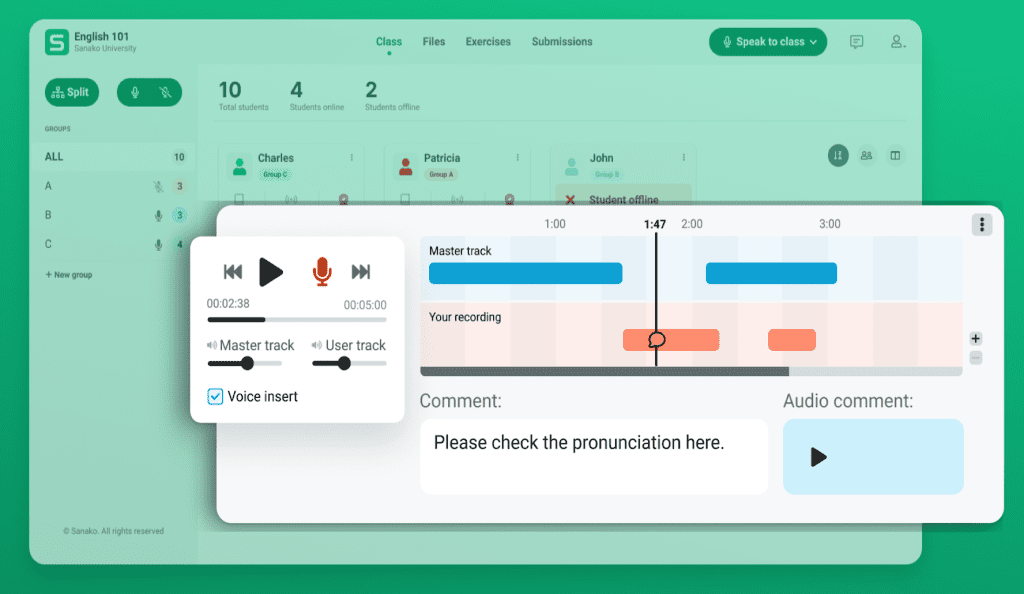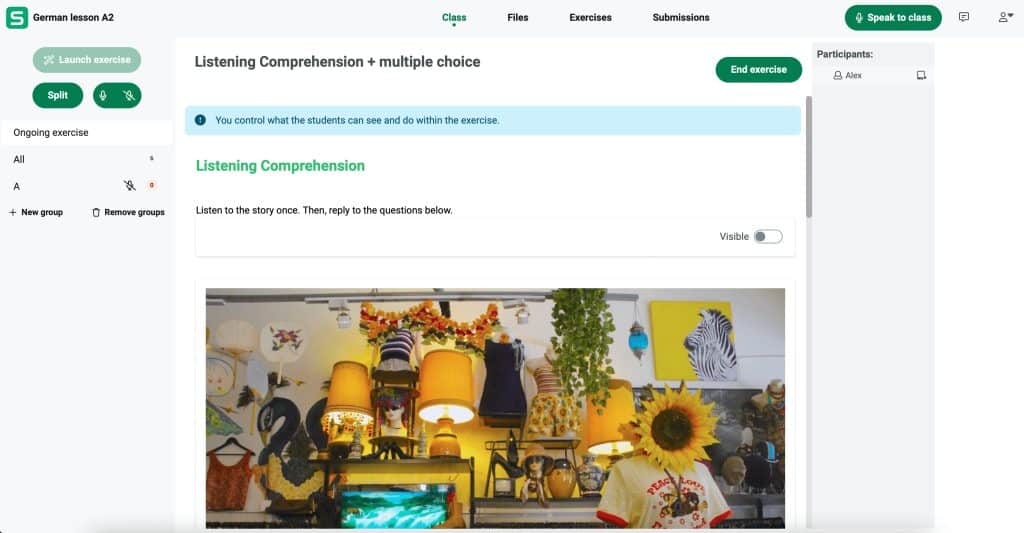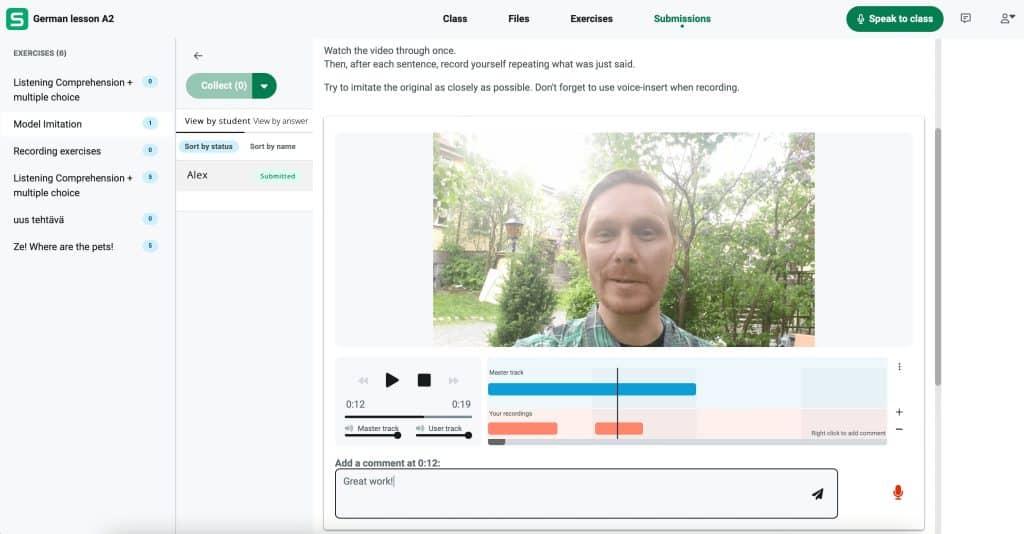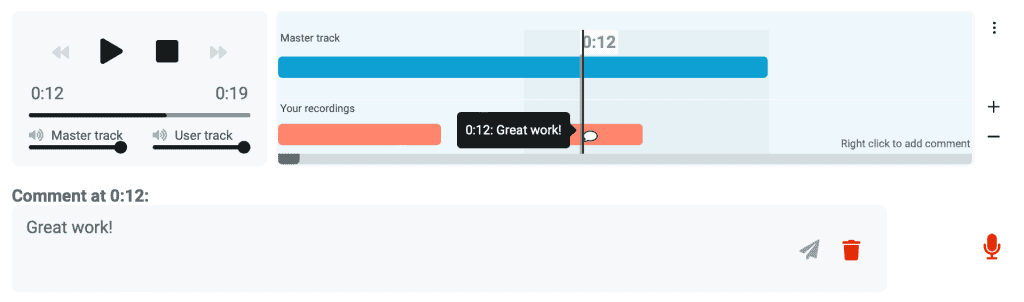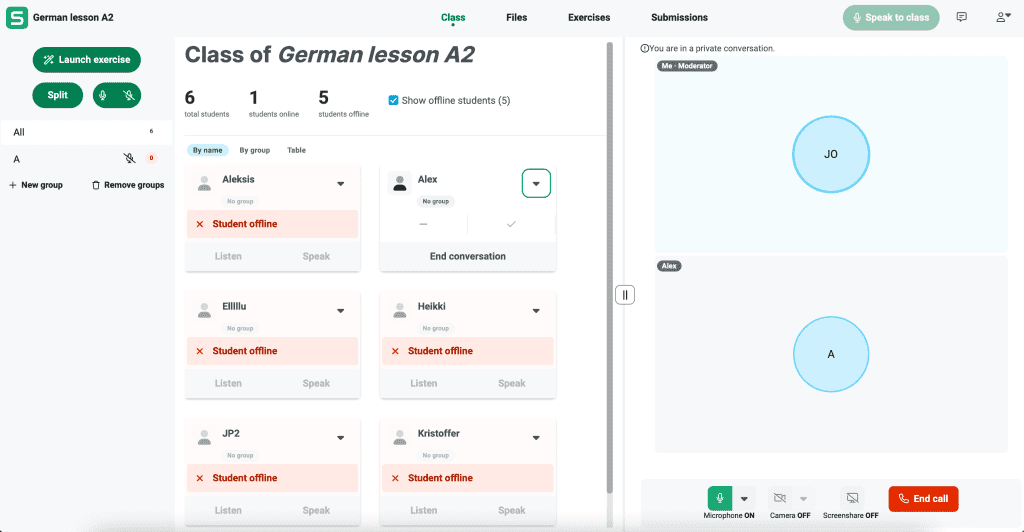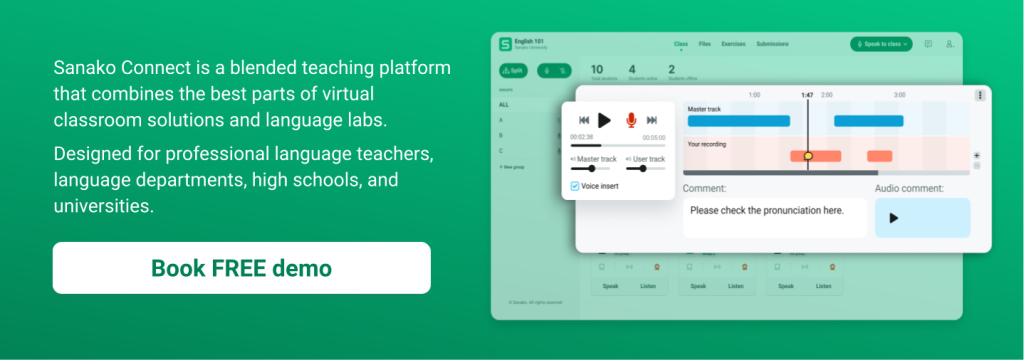It’s probably a safe bet that at some stage over the last two years you, like most of the teaching profession, will have used one of the so-called general purpose video conferencing tools (e.g Google Meet, Microsoft Teams or Zoom) as part of your language instruction. But how appropriate or useful are such tools for language learning / teaching and what alternative software-based classroom environments exist for language educators to use in remote teaching and inside physical classrooms?
This blog post highlights 8 key reasons why a dedicated software platform for language educators, such as Sanako Connect, is the best choice for schools and universities. It also demonstrates how such specific digital language classroom environments can really help and support you in your language teaching.
1. Language educators are in full control of the classroom
When you think about it, there’s a wealth of obvious differences between a lesson and family video-catch up, so why would we use the same technology for both things? Perhaps the most significant is that the lesson has an obvious leader – the teacher – who is in charge, who has a plan and who directs the learning of all students. Teachers need the controls to do this with their lessons regardless if they are teaching online or in the classroom, otherwise chaos can ensue.
Sanako Connect allows language teachers to take a hands-on approach to lesson delivery and to carefully guide students through an assessment or learning exercise. The teacher retains control of what students see and the pace at which they work through the lesson. Students don’t need to worry about finding the right resources or clicking on the right button/links, because using Sanako Connect everything can be revealed to them by the teacher at the right time.
2. Prioritising speaking practice and communication skills
Of course, video conferencing tools allow students to practice their verbal communication. After all, they were developed to facilitate remote business communication with participants in different locations. Yet for students’ speaking skills to properly develop, such conversations need to take place in a more carefully controlled environment / manner.
Sanako Connect prioritises the development of such skills and maximises the time each student spends speaking and actively practicing oral language skills during class. Educators can easily divide students into pairs or small groups for live conversation practice. In Connect, each group of students can talk simultaneously without distracting each other. Teachers can listen in or talk with different groups to assist as required. All of these separate group conversations can be easily recorded and reviewed by both students and teachers.
3. Transforming language assessments and oral exams
Testing and assessment play a key part in language teaching by helping identify students’ progress and highlighting areas of weakness to address in future lessons. Yet generic video conferencing tools do not properly support educators to do this and significant amounts of time is still spent preparing, organising and marking formal examinations for national qualifications and ad-hoc tests / quizzes.
Sanako Connect language teaching software combines assessment and teaching functionality. This helps educators to create and mark oral assessments, thereby saving significant amounts of time and energy. For example, educators can quickly populate and mark pre-prepared, multiple-choice quizzes or single answer tests within Sanako Connect. All students’ recordings will also be available in Sanako Connect’s submissions tab for teachers to review.
4. Accurate feedback to students
One of the best ways to motivate language students is to highlight the progress they’re making and/or identifying where improvements could be made. Given that the basic chat functionality found in video conferencing tools is hardly appropriate for such feedback, it can be common for students to become rapidly demotivated when they have no sense of how they’re getting on.
In contrast, Connect has been specifically designed to make it as easy as possible for teachers to mark work and to feedback to students. Educators can give feedback directly to individual students or simultaneously to the entire class via a text-based message or a shared audio file. Educators can also record oral feedback and are even able to target their comments to particular points of the student’s recorded oral submission!
5. Working synchronously and asynchronously in the same platform
Like all education, language learning doesn’t just occur when the class is in session at a set day/time every week. Yet Teams and Zoom, for example, can only really support learners during a live call. Their functionality cannot support a learner when they need out-of-hours access to class resources, either to check their understanding or to complete a follow-up assignment.
Sanako Connect can. Its functionality allows classes to be either synchronous – engaging a group of students online in real-time – or asynchronous, which allows students to work at their own pace and in their own time. In asynchronous learning mode, students have the freedom to complete their work whenever and wherever they want. This often means that educators face fewer distractions as well.
6. A safe and secure digital environment
As the use and popularity of big tech’s general purpose video conferencing tools continues to grow, educational institutions are increasingly aware of the importance of keeping their students and personal data safe. Educators are concerned that these tools are merely mechanisms to harvest and store such information.
For Sanako, students just click on a bespoke link to join the online class – no login details are required, so there’s no data privacy or data storage issues to worry about either! Importantly, all of Sanako’s products and all of our online interactions with learners are hosted on local EU and USA servers separately, ensuring our compliance with all relevant GDPR, US, and other national data protection legislation.
7. Exceptional customer service and support from a company that understands language teaching
Sometimes things do go wrong and what’s important is having a local point of contact, who knows your institution and is able to address the problem immediately. Beyond on-site IT support, getting an answer from some companies can take ages and requires educators to navigate chatbots, emails, FAQ pages etc before they finally get to speak to a real person.
For Sanako, that’s an unacceptable level of interruption to learning and so we take a different approach. Our network of local partners, product experts and resellers are always on-hand to provide training and support, helping teachers and schools to quickly resolve problems. As one US teacher said of their local Sanako partner: “When anyone has a problem he’s always there to help and support. His support goes above and beyond that which we get from the representatives of any other company or supplier.”
8. Built for language teachers, with language teachers
But perhaps most importantly, the clue is in the name – general purpose video conferencing tools are just that. They aim to work in 100 different situations, but without specialising in any single one. Their application in education is generic rather than specific.
For Sanako, it’s completely different. Education is our sole focus and is the only market we work in. Our products have been specifically designed for use by language educators for teaching languages and we constantly test them with educators to ensure that they’re fit for purpose. We also listen to, and act on, our users’ feedback and suggestions to help the products to continually improve. As a result, we now have education customers in over 110 countries and over 50,000+ classrooms – all of whom recognise the value a dedicated language teaching solution brings to both educators and learners!
If you’d like to discuss how your institution might also benefit from Sanako Connect, please contact us NOW to arrange your free demo!