Getting started
To help you get started with Sanako Connect, we have created a series of videos that will allow you to quickly and efficiently learn about the platform and how its different features work.
Alternatively, you can read more details from the help articles or refer to the Getting Started Guides below:
Sanako Connect – Getting Started Guide for Teachers (2022 version)
Sanako Connect – Student’s Guide (2022 version)
We have collected the relevant details for your school’s IT department on the page below:
Information for IT Departments
Instructional videos on how to use Sanako Connect
1. Sanako Connect – Signing in for the First Time

2. Creating Sessions and Inviting Students
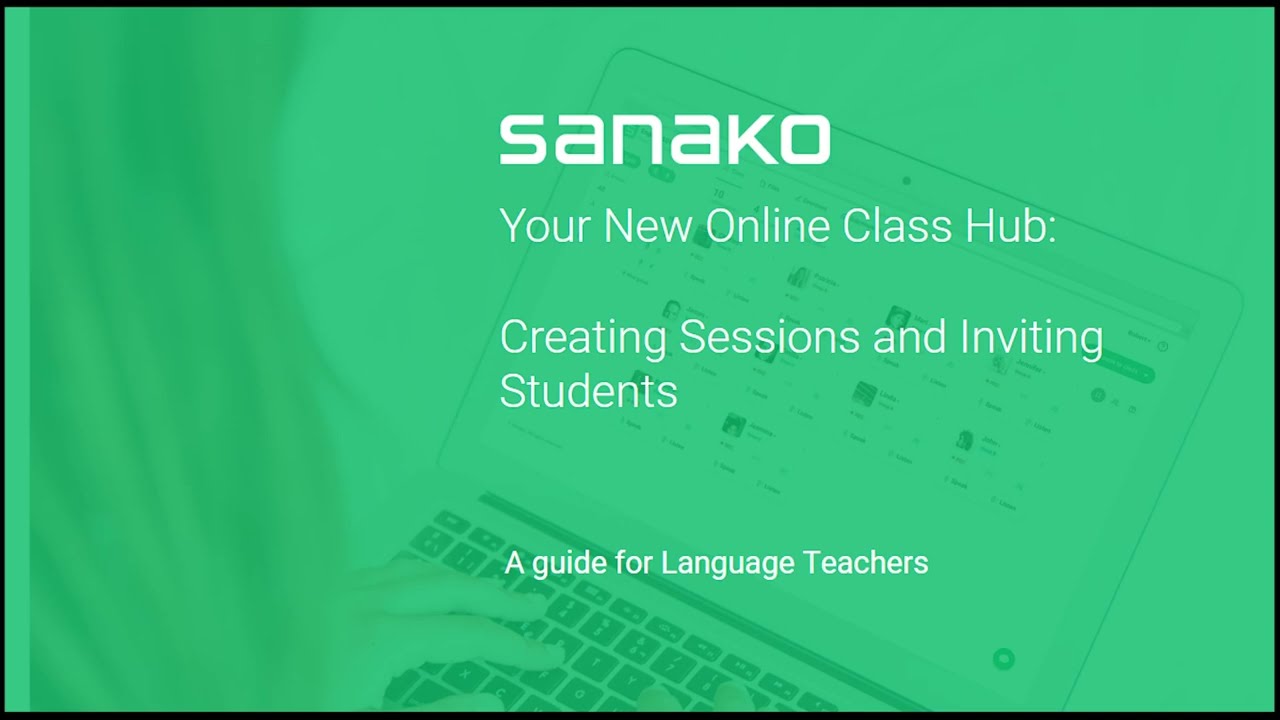
3. Teacher’s side functionalities explained

4. Student’s side functionalities explained

5. Activities for Live Classes – Premade live activities explained

6. Creating Exercises – Exercise Editor explained

7. Giving Exercises to Your Students – How to share and launch exercises

8. How to Give Feedback on Student Submissions and Feedback Mechanism explained

9. Self-study options – Asynchronous Classes explained
