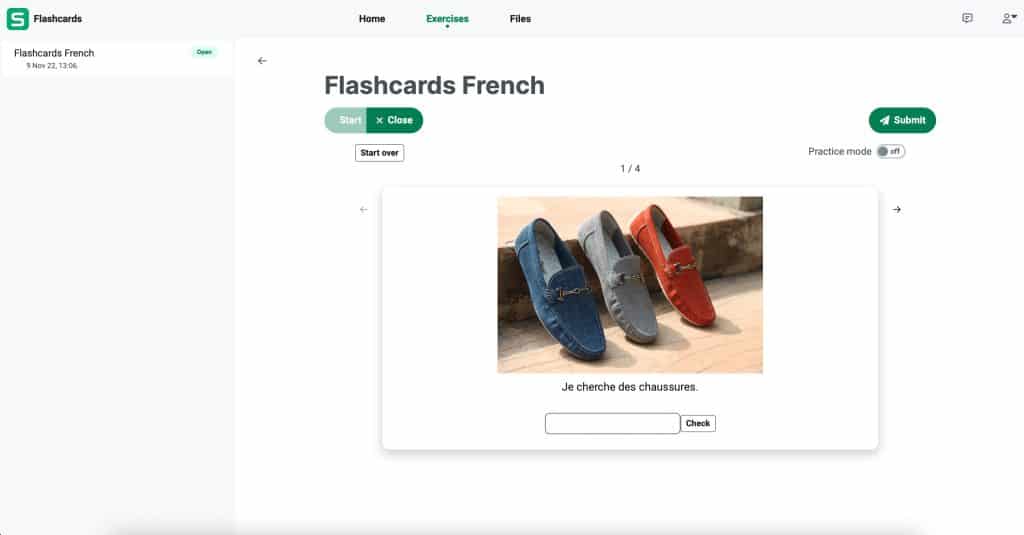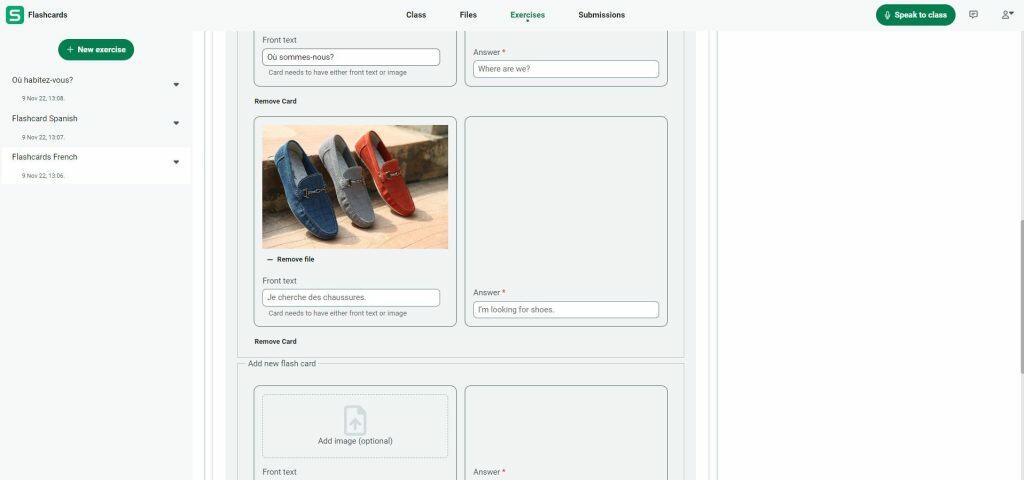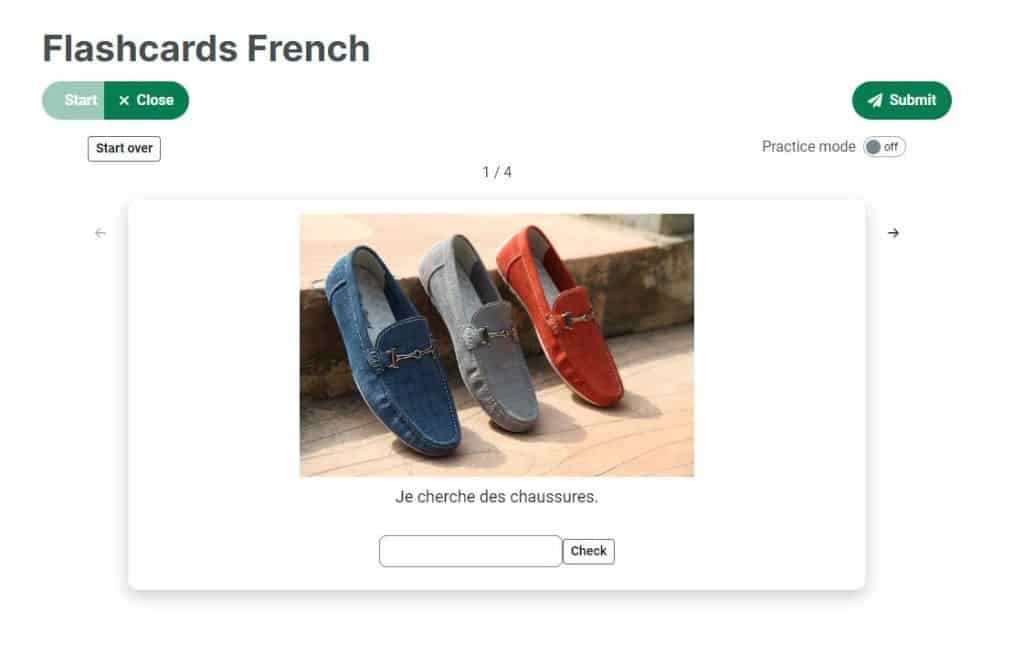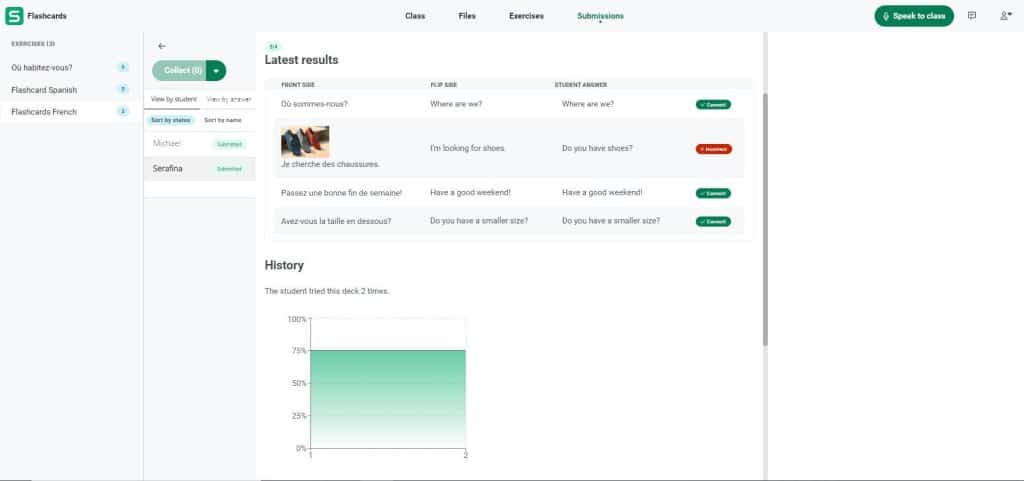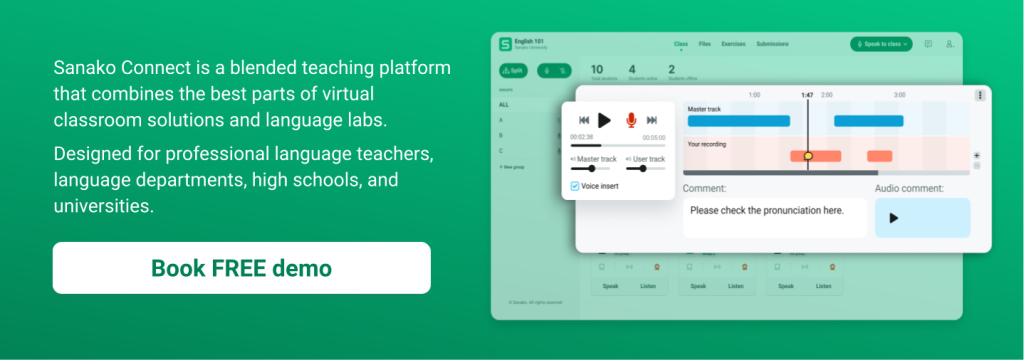Language educators worldwide recognise that building a broad vocabulary and a strong understanding of key grammar concepts are fundamental to increasing L2 fluency. Similarly the development of strong writing skills is also essential to become an effective and efficient communicator. As a result, language educators are constantly looking for ways to give students the opportunity to practice these building blocks in the classroom or when learning remotely.
Flashcards have traditionally been a tried and tested route for students to do this. But the process of creating high-quality resources and sharing them with groups of students is very laborious and time-consuming for language educators. Adding flashcards has therefore been one of the most-requested feature updates for Sanako Connect over the last few years. So we’re particularly pleased to confirm that all language educators using Sanako Connect can now create and share flashcard decks for their students. Read on to learn more about teaching with flashcards on Sanako Connect!
Check out also this video tutorial on how to teach vocabulary using Sanako Connect’s Flashcards:
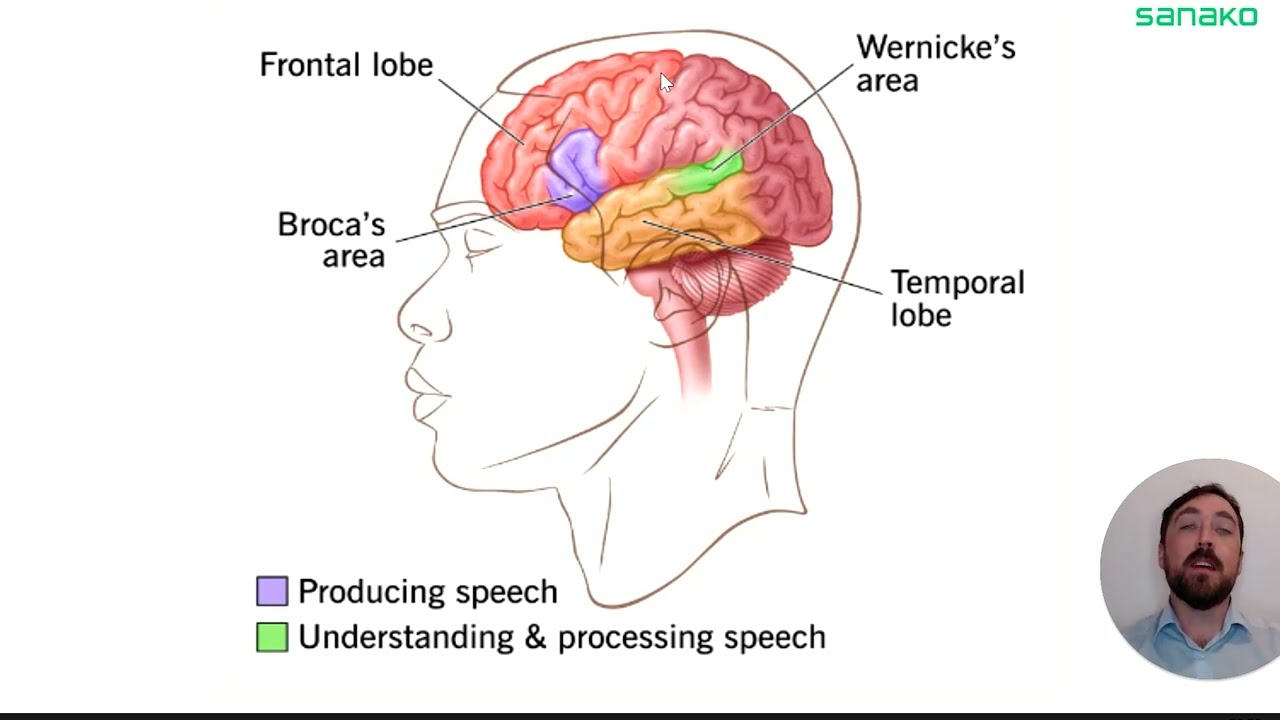
What is a flashcard in the context of language teaching?
The concept of a flashcard builds on the classic Write, Look, Cover, Repeat (WLCR) approach to learning grammar and / or vocabulary. No further explanation is needed, just follow the four instructions to learn and memorise a list of concepts or words. Keep swapping between languages and repeat until everything’s firmly stuck!
A flashcard builds on this approach by including only one word / phrase per card and by introducing an element of randomness. Students don’t know what’s going to come up and therefore have to learn the word rather than the order. The approach works well with both physical cards or through a digital solution. Cards can include a combination of words and/or images in your students’ target language and mother tongue. Students can test themselves on their own or with a partner.
Where are they available?
These new digital flashcards are now exclusively available on Sanako Connect. This is an online language teaching platform that combines the best parts of virtual classroom solutions and physical language labs. As such, it facilitates real-time teaching and self-paced language learning in a single platform.
Connect has been designed specifically for language teachers and contains all of the features that teachers need everyday. Whether that’s grouping and pairing students for speaking and conversation practices; listening into and recording their conversation as well as providing real-time feedback; and supporting both asynchronous and synchronous teaching. Connect is now used by thousands of professional language teachers in hundreds of leading language departments, high schools and universities across the world.
How do flashcards work on Sanako Connect?
Once a language teacher has set up a lesson in Sanako Connect and invited students to join it, their focus can then move onto creating the lesson resources and associated tasks for students to work through. Educators are now able to create and share digital flashcards with students to test their spelling, vocabulary and grasp of key grammatical concepts.
Rather than requiring students to provide their answers on a separate document, Connect also gives educators access to easily-adaptable flashcard templates to gather all of the answers online. Connect’s feedback functionality then allows teachers to offer constructive comments and highlight areas for further work.
Educators begin by creating a new deck of flashcards for a particular lesson or topic. Each flashcard has a front (the question) and a back (the answer). Educators can easily type in text in either L1 or L2 for both elements. Or they can include an image to act as the question prompt.
Importantly there’s no limit to the number of flashcards that educators can include in a deck. Educators can also include all standard image files (JPEGs, PNG etc.) as well as GIFs. Text-based questions and answers can be added in any language enabled by standard keyboards.
Once complete, the flashcards can then be shared with the relevant student group. Students simply access the lesson and resources via a unique link or session QR code sent by the educator. As everything is stored in the cloud, students can access these resources using their favourite devices wherever and whenever they need them.
Practice mode vs. test mode
When students open the flashcard exercise they can choose between two modes – practice and test. The practice mode enables students to work through the deck as many times as they want in order to familiarise themselves with the content, so that they’re able to recall the right answers.
Students should also be encouraged to practise saying their answer aloud. But in order to complete the exercise, students need to type it into the box as illustrated below. This also helps to boost their spelling and writing skills.
Once they’re ready, students can then switch to test mode. Here they work through the deck, answering the questions as best they can, but this time they only have one opportunity to get it right. Once students have worked through the deck, the final results are submitted through Connect to their teacher.
If, in either mode, students get an answer wrong, then the right answer is displayed alongside the student’s initial response.
How to check students’ performance?
At any time, educators can access a complete record of students’ performance. Teachers can also see how many times students practised the deck and how their performance improved over time. It is worth noting that these digital flashcards are not intended to be a formal assessment tool, rather they provide opportunities for repeated practice and to reinforce learning over time.
FInally, all of the flashcards that educators create can be easily saved in the cloud for future use and to share with colleagues. Educators are also able to save and organise all of their lesson content online. As such, these resources can then be easily reused and repurposed for other age groups or for different classes.
How else can Sanako Connect help educators to build their student’s vocabulary?
As you can see above, teaching with flashcards on Sanako Connect is pretty easy and straightforward. In addition to this, Sanako Connect enables language educators also to:
- Create meaningful learning activities to test students’ vocabulary in Sanako Connect using a wide variety of media including sound files, text, presentations, videos and/or web pages.
- Use Connect to create tailored vocabulary assessments for individual students or groups. Connect can easily help educators to build and mark multiple choice quizzes, free text entry and gap fill quizzes to identify what they know and where more work is needed.
- Facilitate simultaneous conversation practice. Students have ample opportunity to use their new vocabulary with partners and / or groups. Teachers can also listen in, give feedback in real-time and even record each group discussion for later review.
If you’d like to find out more about how Sanako’s dedicated language teaching solutions could transform your approach to teaching vocabulary and other core language skills, please contact us now to arrange your FREE demo!