We have included the most commonly used language lab activities as premade workflows in Connect. The workflows guide you through the setup process and launches the activity for all of the students.
If the activity includes a recorded part, you can control it for all the students at the same time. Simply click on the recorder and all of the students will be recorded. You can also play back the individual recordings by clicking on play.
You can find the workflows from the teacher interface, by clicking on Launch Exercise.
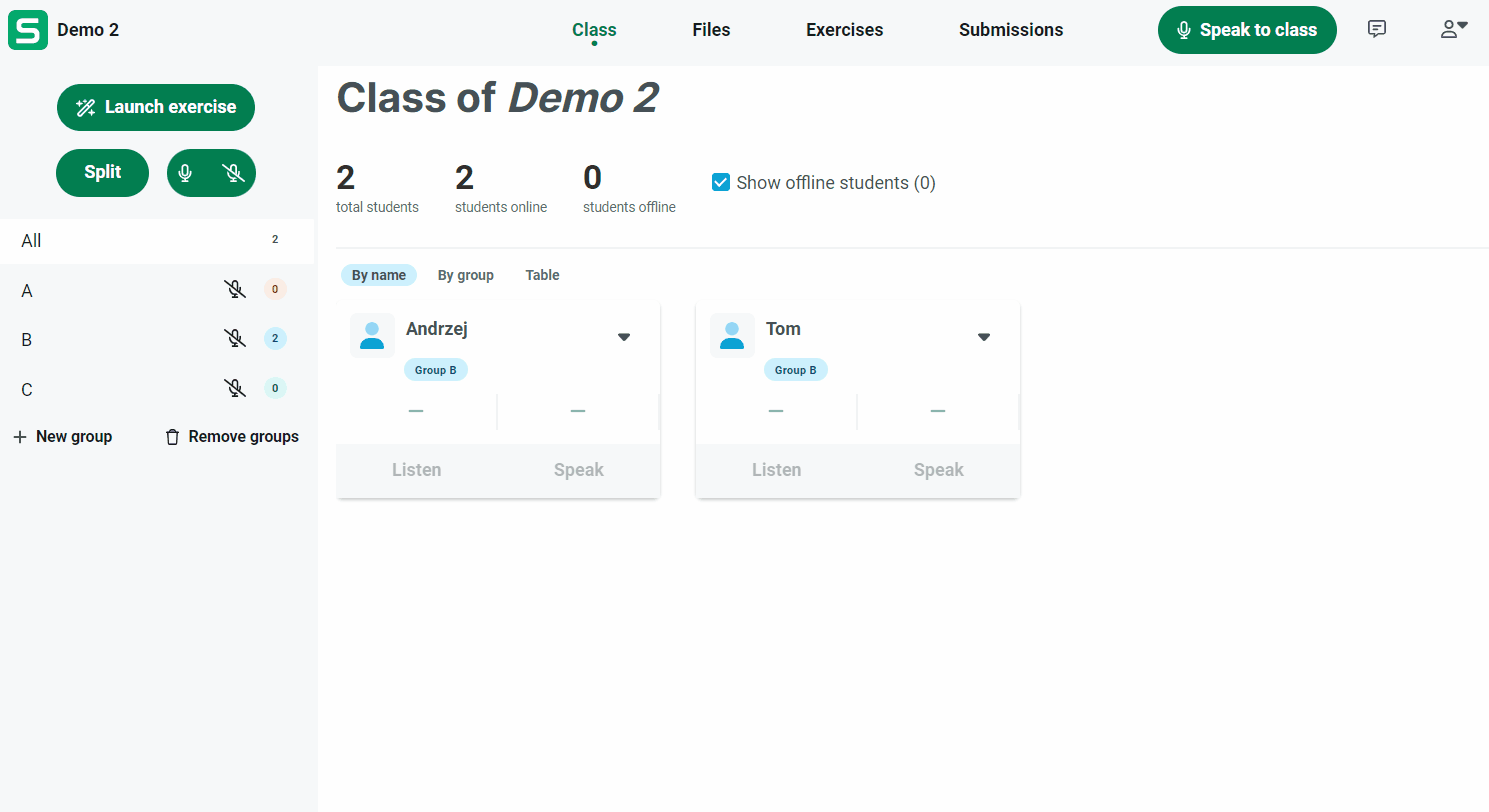
Pair/Group Discussion – Divide the students in pairs/groups and record them
Speaking Practice – Play back audio/video for your students and record them, or have the students listen to your voice and repeat after you.
Listening – Play back an audio file for your students
Describe what you see – an image description task. Your students will be shown an image and you can record them describing what they see.
Custom exercise – You can launch any exercise you’ve created to all the students at once, and even control which parts they can see at any given moment. You also have full control over their recorders if needed.