How to log in as a teacher?
To log in to your Sanako Connect teacher account, open your web-browser and go to the login site based on your region:
EU (Europe): https://eu.connect.sanako.com/
USA: https://us.connect.sanako.com/
Your login credentials are you email address and the password you selected when you created your teacher account.
How to create a teacher account?
If you haven’t created a teacher account yet, then select Create Account which is located under the Log in button.
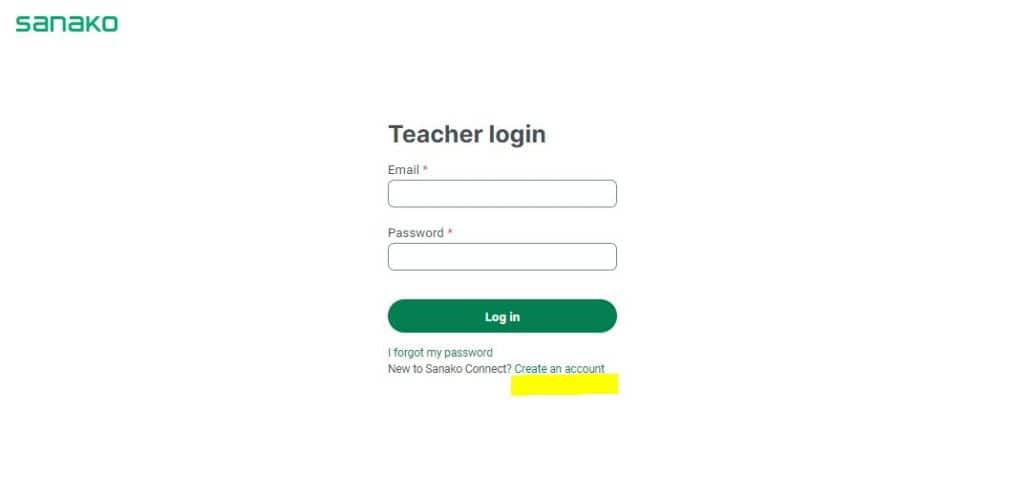
Fill in your contact details, select a safe and unique password, and paste in your organisation’s Sanako Connect token in the Token field then click on Create Account.
The “token” is a unique code (a string of letters and numbers) that was provided to your organization when you purchased a Sanako Connect subscription or when we provided a trial account for you.
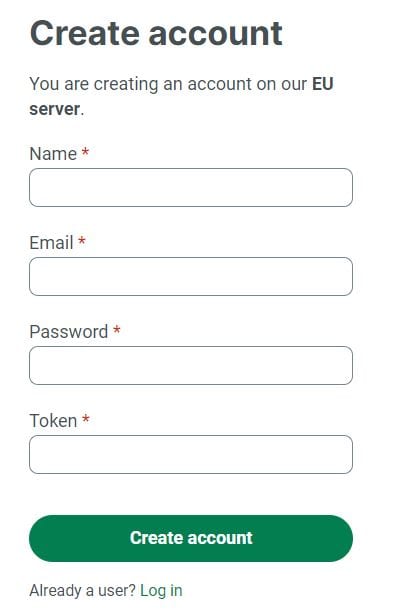
Note: If you received a direct link for account creation from Sanako, the token information is already included in the URL/link and all you need to do is enter your name, email and select a password in order to create your teacher account
If you already have an account, simply choose the Log in option and enter your email and password.
Experiencing problems when logging in as a teacher?
If you are experiencing any problems when signing in, please check first if you are logging in at the correct log-in page / Server. We have a dedicated server for USA and Europe and they are separated by a different log in page. See the log in URLs at the top of this page.
I am a student and I don’t know where to log in to my class?
Students “log in” to their classes via the web-link or QR-code they have received directly from their teachers. This is basically a URL which takes the student to the correct Sanako Connect session that was created by their teacher. If you don’t know your session link, then contact your own teacher and ask them to send you the Sanako Connect session link.