Sharing an exercise to your students
To make an exercise available for your students, you need to share the exercise first. After the exercise is shared, it can be accessed by any student who connects to the session. This means you can create exercises that your students complete on their own, either during class or on their own.
To share an exercise, navigate over to the Exercise menu and click on the arrow next to exercise you want to share and choose share to session

You are always able to withdraw the exercise as well. Just repeat the steps but choose Withdraw share from the menu instead.
Sharing an exercise with other teachers in your institution
You can make any exercise available to your colleagues as a template. They can then modify the exercise to fit their needs. The original exercise is unaffected by the modifications.
If you created the exercise within a session, and not from the Session dashboard, you first have to import it as a template.
Navigate over to the Exercise tab and click on the arrow next to the exercise name. From the menu, choose Import to template
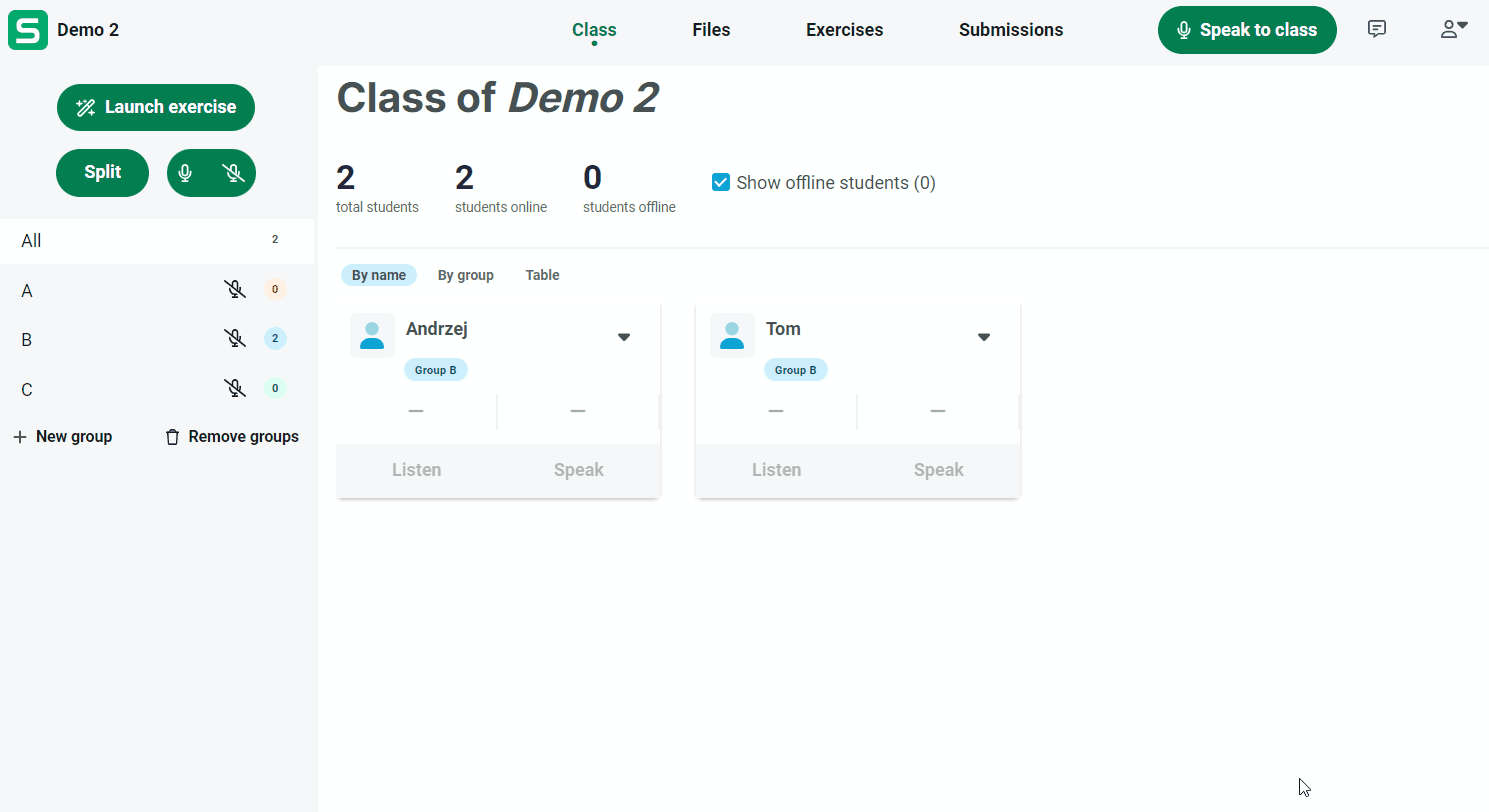
Navigate over to the Session dashboard and click on Exercise templates from the upper menu. Then find the exercise you want to make available to your colleagues and choose Share with organisation
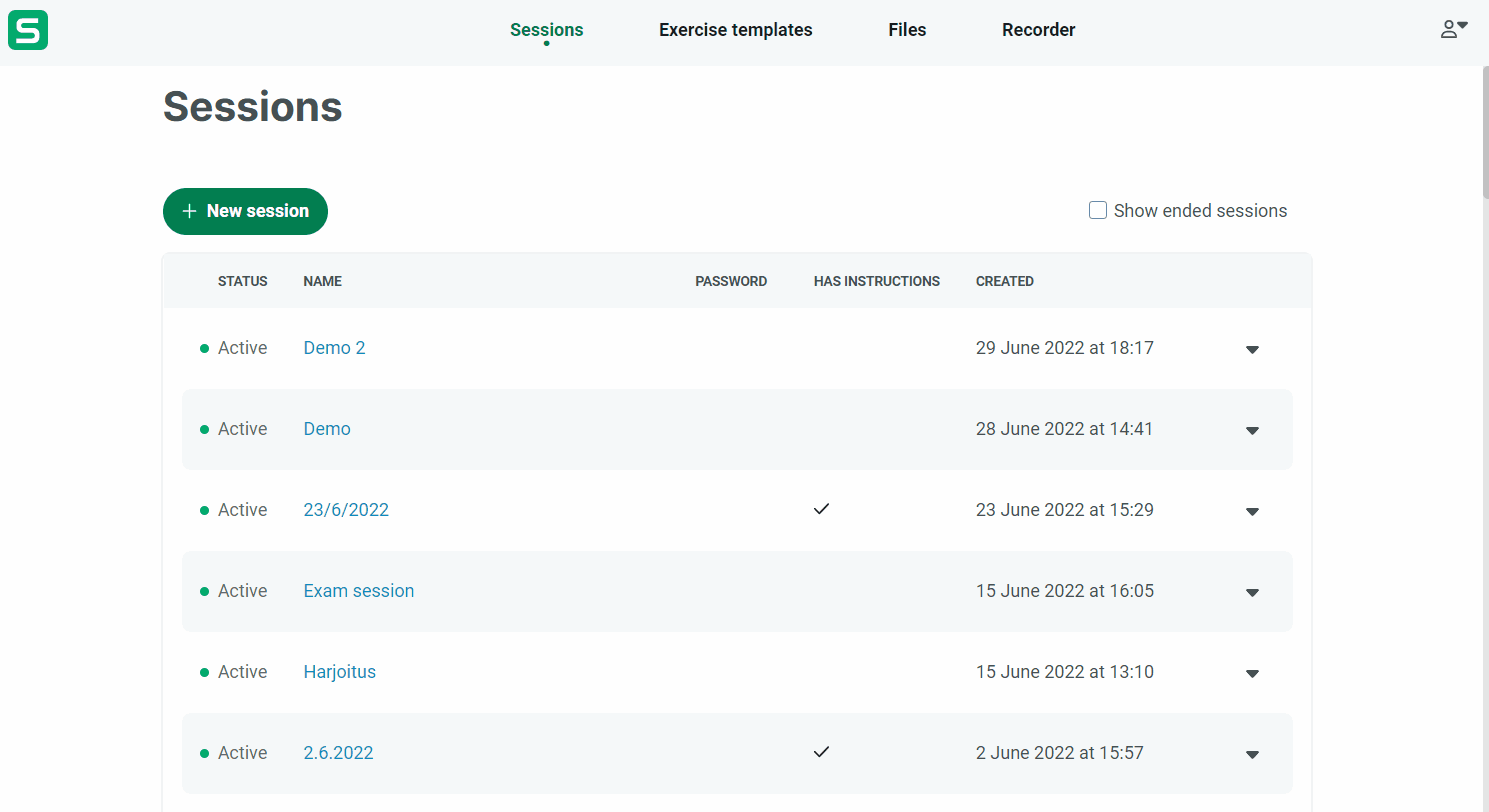
This exercise template is now available to all the teacher users within your institution.
Shared templates can be found under Organisation templates in the Exercise template menu