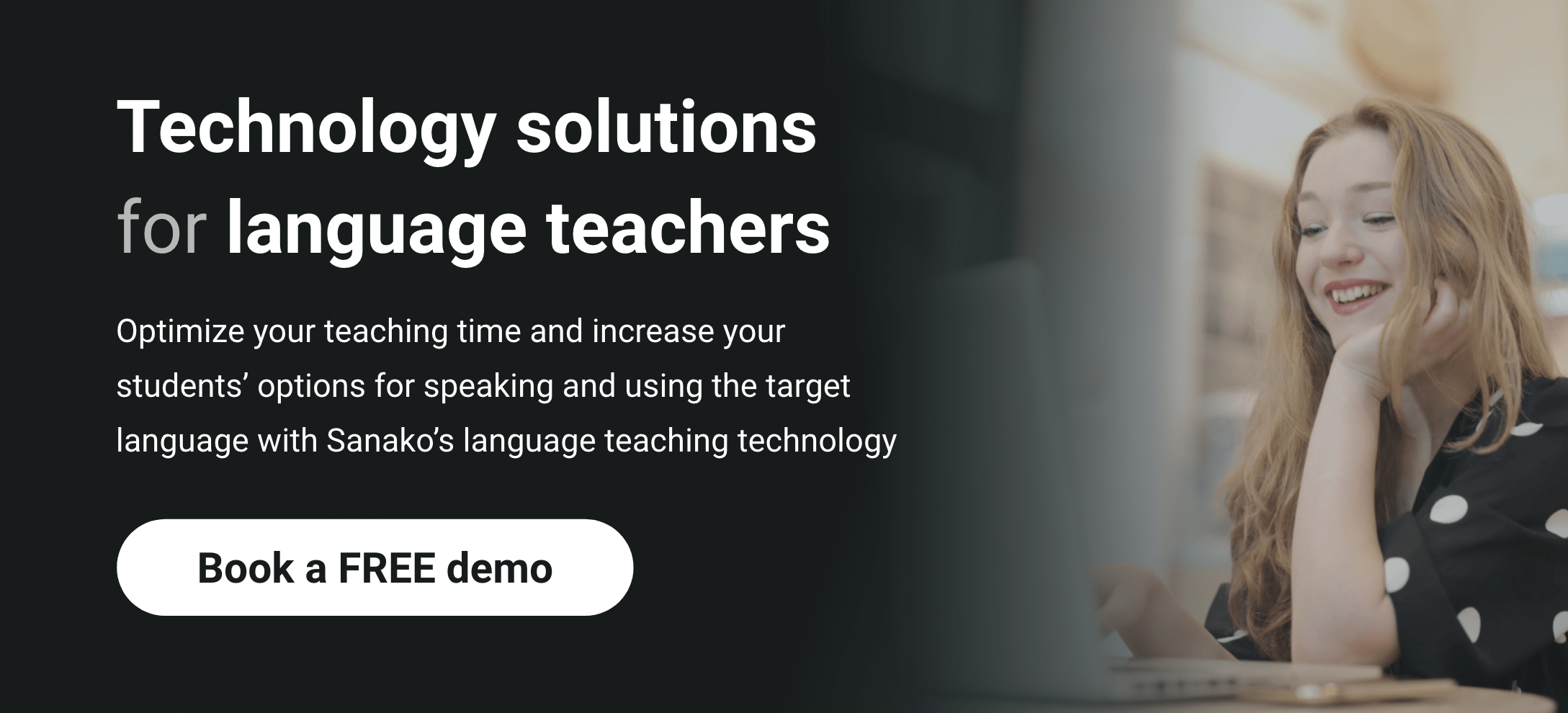Virtual classroom software tools are becoming an integral part of modern education. In this article we will examine some practical tips for teachers using virtual classroom solutions including the necessary steps for a teacher to set up an efficient remote learning environment.
Remote learning is here to stay
At the time of writing this (this post was originally published in September 2020), many countries around the world are approaching schools’ reopening after the lockdowns imposed by the Covid-19 pandemic. Several schools are preparing to implement a longer-term hybrid teaching model, with a combination of in-person and remote teaching. In this context, it is clear that digital technology and virtual classrooms will help teachers navigate the uncharted territories of the post-pandemic world.
Different surveys underline that teachers have become more tech savvy during the pandemic. Moreover, many of them plan to increase the use of educational technology in their classroom.
As confirmed by the August 2020 Pearson’s Global Learner Survey, “there is no unplugging from online learning”.
Accordingly, the forced closure of schools has offered teachers an opportunity to explore the benefits which derives from integrating technology with educational methods.
However, the transition from a traditional classroom to a virtual classroom requires careful preparation. In fact, several aspects need to be taken into account, from the way digital tools will support teaching activities to the steps needed to protect the security of the virtual classroom.
The 5 steps for creating your virtual classroom and managing it efficiently
In order to help teachers in creating a functioning virtual classroom environment, here are the five moves necessary to set up a functioning online learning environment.
1. Safety first
We have already covered some security and data privacy concerns and settings related to virtual classrooms in our other blog post, but a review is always useful. You as a teacher are not expected to be a full data security expert but make sure you are informed about the privacy settings of the virtual teaching platform you are using and the security options for scheduling a class. Create strong passwords to protect the access to teaching sessions if there is potential for outsiders to interrupt your teaching sessions. And take the needed precautions for protecting your and your students’ data and where it is stored.
2. Check, check, check!
The virtual classroom must guarantee a smooth interaction between teacher and learners. Therefore, before your live lessons begin, take some time before starting the livestream and carry out audio and video tests. This preparation will reduce the risks of interruptions in the video transmission or malfunctions of microphones. The same goes for your teaching materials and resources: make sure you have everything at hand and all files and tools are set up correctly. Creating a lesson set-up checklist for yourself and for your students to follow is a good practice.
3. Goal-setting
Planning a virtual classroom session is not limited only to the choices of technological devices. Managing an efficient learning session online is also about setting clear objectives and roadmaps. Define clearly what your teaching objectives are and what your students’ learning objectives are. Set a chronological framework within which these goals should be reached.
This, however, should not be never-ending. It is important to provide breaks for teachers and students to unwind a bit.
4. A room for one’s own
The virtual classroom is unlikely to function if teachers and students do not have adequate physical space in which to conduct the lesson. Prepare an equipped workspace inside your home and especially support your students to identify and set up their own study space. The presence of an appropriate schoolwork space, tailored to the individual’s learning style, will help students to remain more focused during the virtual lesson.
5. Engaging and giving feedback
Maintaining students’ engagement within a virtual classroom is the major challenge of remote teaching! In this regard, communication is the key. Make sure to exploit the potential of digital tools to maintain an open channel of communication with your students. Remember that remote teaching complicates some aspect of human interaction, but also opens up new possibilities. So, plan to use all those features inside your chosen virtual classroom solution that allow students to be directly involved in the lesson. Active participation is better than sitting passively in front of a computer screen!
Live chat, online groups, sharing of presentations and digital surveys are just some of the instruments that help to keep students motivated and focused.
As a teacher, you will have to maintain a strong presence within the virtual classroom. Planning a strategy to give timely feedback to your students will help you to do so. Personalised and quality feedback reminds your students that you actually care about them and that you are there to guide their learning journey to the right direction.
Feedback will also be instrumental in monitoring students’ achievements and eventual gaps in learning. It will also provide the teachers with a valuable tool to spot the insurgence of distress among the students or the presence of deeper issues linked to particular psychological states.
Sanako has developed a virtual classroom solution especially for language teachers and speaking-based language learning activities. Click here to learn more about how our solution could benefit your online and hybrid language learning programs.
Resources for additional reading:
M. Castelo, “How to Set Up a Virtual Classroom”, EdTech Magazine, https://edtechmagazine.com/k12/article/2020/08/how-set-virtual-classroom
A.Glodowski, “Virtual Classroom Set Up: What You Need for Virtual Learning”, CNN, https://us.cnn.com/cnn-underscored/health-fitness/virtual-classroom-set-up
A.Stone, “How Schools Are Taking SEL and Mental Health Online”, EdTech Magazine, https://edtechmagazine.com/k12/article/2020/08/how-schools-are-taking-sel-and-mental-health-online
Wiley, “Providing Quality Feedback in Virtual Learning Environments”, https://edservices.wiley.com/quality-feedback-in-virtual-learning/